SiriusXM Mobile App Now Features OnDemand and Offline Listening
Just moments ago (on my iPad at least) SiriusXM rolled out a shiny new version of their iOS app and like their beta desktop program released just a few weeks ago, the mobile app now features the same great OnDemand goodness.
In addition to great OnDemand content, this new app also features the ability to “download” and store select shows for offline listening – heavy data users rejoice! Unfortunately, this feature is only available for select shows and while you can download The Howard Stern Show itself, certain specials like “Best of the Week” and other Howard 101 niche programming seem to be off limit.
What I can see is that you can store other great talk shows like The Jason Ellis Show, Cavino & Rich, and Jay Thomas as well as a plethora of SiriusXM Town Hall specials. The app page does mention Opie & Anthony as well but as far as the rest of the XM side goes, I couldn’t tell you because alas, I am only a Sirius subscriber. I could have sworn the company’s name was SiriusXM but, I digress. Maybe someone on the XM side can share their experience in the comments below.
To Download one of the select OnDemand programs simply tap the action menu (little grey boxes) and select “Download This Episode” from the list of options. Downloading a show on WiFi takes just a minute. Listening to a show is as simple as selecting it from the “My Downloads” pane, which can be easily reached from the main menu at the bottom of the screen.
Like the web player, the new iOS app also features an option to manually jump to any point during your favorite show by simply dragging the progress bar. A huge win for anyone who knows a simple skip previously jumped you to the next commercial break.
Early reviews on the App Store seem to be singing praises with comments like “this proves Sirius is finally listening” and “they finally got the mobile app right!” Sadly, a few others are reporting they can’t even connect because of network errors. All I can say is, there is no network error here.
UPDATE: To fix the network error issue, simply delete and reinstall the app — problem solved!
The version 2.2.0 app also contains “many other enhancements and fixes” — not sure exactly what “fixes” they have addressed but lets hope there is no room left for complaint.
So, what do you think? Share your thoughts in the comments below.
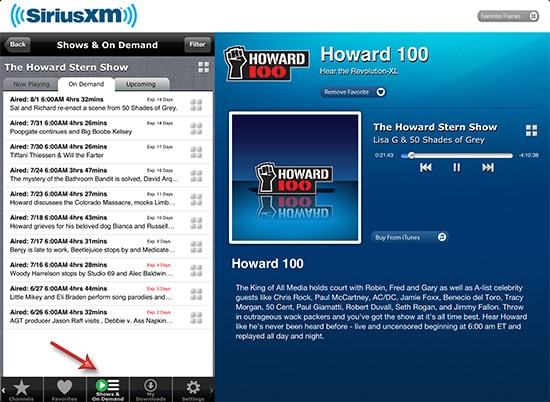
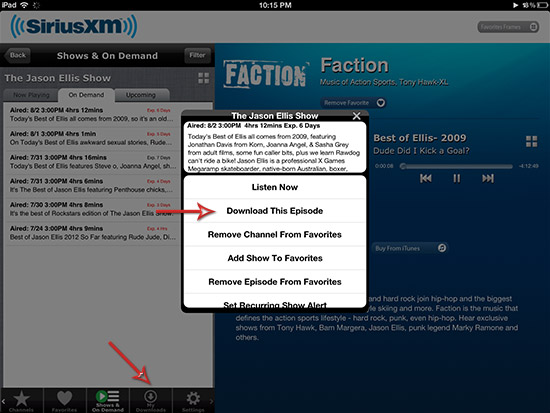





Charles,
Mine is working perfect also! I love it!
Can you save episodes into your itunes?
As far I as know, you can only save the show on your mobile device and access it through the app.
This is definitely an advancement. What would be ideal is if they had a season pass recording feature that records and downloads all future broadcasts without having to select each individual show after the fact. DAR.fm has this for all AM/FM/Net shows but they don’t support SiriusXM.
no Howard 101 shows? That stinks theyre the only shows only replayed once or twice and thats usually around midnight or later.
All the app needs now is a rewind feature and it will be perfect.
I love it. I have an unlimited data plan and have been tooling around NYC all day and not one service problem. Love it. I also own 32k shares and doubt this will change any investors mind.
Does anyone know if the downloaded shows (although expire in a few days) are able to be transferred to your pc so you can listen whenever you want, etc? Obviously it downloads a files if you can listen offline but can’t seem to see any file transfers options in iTunes when iphone is connected. Thank you.
SiriusXM likely doesn’t want people sharing with non subscribers so the downloaded shows can only be accessed via their app interface.
Thank you Charles and that’s understood, i just figured the file must be in there within the app since it’s downloaded, just interesting that’s it not findable, even in a format that isn’t mp3, aac, etc it should be there somewhere
I’ve been searching for the new app for android. It’s not available yet. Lets hope we see it in the next few days. Go siri!
I have it for EVO. I think I got it from Amamzon App store or google play. But the new version is there.
Anybody having trouble with downloading shows? The only show that I can find that is available for download is the welcome to SiriusXM on Demand intro. Everything else doesn’t have the download option available.
G
Anybody know if they planning to update the TTR-1 internet radio to be able to access On-Demand programming?
All is good on the ipod touch but two things – 1) once the show is downloaded, which I see in the “que” where does it go ? I don’t see the downloaded show anywhere and it’s not in my downloads. Grrr. 2) Also, how do I listen offline? It still says you need internet connectivity or data to listen. I have 2.2.0 version. I would love to love it the way you do. Please reply.
I don’t see any of the shows I want available for download. I’ve also noticed that of you start a show you’re not able to go back, you have to continue from your last point and can only fast forward. I do like the fast forward because it skips directly to the next song. Sirius- I don’t understand why have the download feature if most shows can’t be downloaded?
What shows are you looking for? I can’t think of a talk show that isn’t available.
When listening to my downloaded shows the app is still using my data on my iphone? I know it would come up entering offline mode but this doesnt seem to always be happening. I tracked my usage today and sure enough it used my data.. is there a setting or something I am missing
Once the show has been downloaded, if I go back into the Sirius XM app and listen to it, will my data be consumed/affected?
It should not be.
But yes it will be I checked mine and it did use my data the whole way to work
Are you playing from the downloaded file area or are you playing a show you’re downloading at the same time? When I play a show from my downloaded folder no data is used. In fact, I can listen with no connection at all.
I play from download area and it is using my 3G
Strange. Is the same amount of bandwidth used? Have you ever watched a show live and then that same show as a downloaded file to see if the same amount of bandwidth was used? Is turning off 3g an option?
Is it possible to start the application when out of range for both wifi and 3g cellular? I downloaded some content while online. I tried to start the application when NOT in a wifi hot spot and I could not start the application and gain access to my downloaded content for later offline listening. Was this just a one time glitch or a major product limitation? Do i have to START online (and then go offline) to listen? Does this mean I cant listen on an airplane or out at sea on a cruise if I do not have wifi or cellular service?
I figured out how to make sure mine doesn’t use data for downloaded content…. I put my phone on airplane mode… Works everytime and no data usage at all….
Seems Sirius has pulled the on-demand Howard…not sure why. Haven’t seen any official word or media coverage.
Its not just Howard, all the OnDemand shows were on the fritz over the weekend.
The big question is where are the shows being stored on my phone. I would like to be able to save the MP3 as long as I would like. I would actually prefer to listen to the downloaded show with another app. My concern is that the Sirius app will try to manage the shows on my device that I may never want to delete. Any ideas ?
You cannot save to mp3. Because of obvious licensing issues, they can’t allow you to simply rip songs into your library. The shows/songs are stored within the app itself.
Looks like this feature no longer functions as I browsed lots of shows including those mentioned here and NONE are downloadable:-(
Its likely a bug or just some typical intermittent downtime. Try again in an hour or so.
There is NO download icon by any on demand shows, or on the bottom of my app screen as it shows here.. (iphone 5c) am I missing something?? I just got an awesome bluetooth speaker to use at work, and would love to listen to sirius while there but it would kill my cellular data to have it streaming for 8 hours. Help????
Hi Megan – I just went to the app & for example if you search Howard Stern in channels at the top is “now playing & “on demand” buttons so if you click “on demand” the shows which are downloadable for that channel appear so it does work – once you select the show theres a vertical row of 3 dots which if “clicked” opens a dialogue with a “download” button. I think the only channels that are going to offer downloads are shows which Sirius produces which are limited (Stern may not be your “cup of tea”). I know there are also political show “on demand”. Let me know if this helps:-)
Too bad you can’t download music shows (like weekly top 40).