Logitech Updates Squeezebox
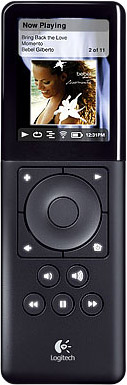 The Logitech Squeezebox is one of my favorite devices capable of receiving Sirius XM Internet Radio. The simple device allows users to enjoy music through existing home stereo equipment, and is fully expandable, so the service can grow to fill your entire home with digital music. Today, Logitech announced some changes to make the service even better. (learn more about the incredible Logitech Squeezebox)
The Logitech Squeezebox is one of my favorite devices capable of receiving Sirius XM Internet Radio. The simple device allows users to enjoy music through existing home stereo equipment, and is fully expandable, so the service can grow to fill your entire home with digital music. Today, Logitech announced some changes to make the service even better. (learn more about the incredible Logitech Squeezebox)
SqueezeNetwork is now called mysqueezebox.com
Now you add Music Services by visiting the App Gallery, and manage your accounts by visiting My Apps.
The software now uses a simplified control panel interface to manage your personal music collection. Select My Music from the mysqueezebox.com website to download the new Squeezebox Server software.
SqueezeCenter is now called Squeezebox Server.
The software now uses a simplified control panel interface to manage your personal music collection. Select My Music from the mysqueezebox.com website to download the new Squeezebox Server software.
Some menus have changed on your player:
– The Music Services category has been replaced by App Gallery.
– Music Library has been replaced by My Apps for Music Services, and has been replaced by My Music for your personal music collection.
– Duet users no longer need to switch between SqueezeNetwork and SqueezeCenter to listen to their personal music collection. To listen to your personal music collection select My Music from the home menu.
– The items in the Extras menu have been integrated into the App Gallery.
– The items in the More Radio menu have been integrated into the App Gallery.
– The item in the Music Stores menu have been integrated into the App Gallery.
Rock on!
The Squeezebox Team





I used to like Tyler’s writing better . . but I’ll tweet this over to socal anyway . . turn on your Twitter socal.
This is Tyler
SRK. Oye como va. Felix porque orita no mas vamos a escribir. Buena Suerte mi amigo. Tweet a tu.
“Momas got a squeezebox owns sirius radio stock and never ever sleeps at night.
It goes up and down….. and up and down ……and up and down..
manipulated all day, while the music still plays…
Momas got a squeezbox and shes gonna short it too……
bump a bump a bump da da
To you Howard